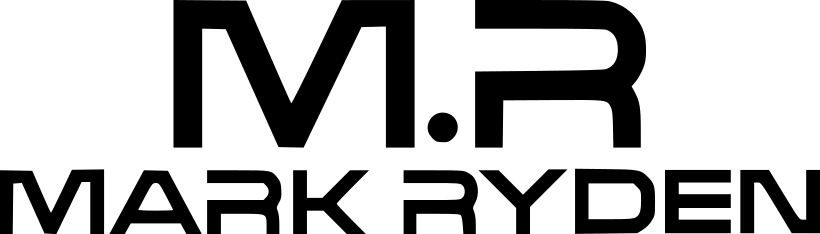As the spring season approaches, it's time to freshen up not just our homes but also our everyday essentials, including our laptop backpacks. If you're a proud owner of a Mark Ryden laptop backpack, maintaining its pristine condition is essential for both aesthetics and functionality. In this blog post, we'll delve into some effective tips for giving your Mark Ryden laptop backpack a thorough cleaning and making the most out of its small pockets, especially for storing cables and small accessories.
Gather Your Cleaning Supplies
Before you begin, ensure you have all the necessary cleaning supplies handy. This typically includes a gentle detergent, a soft-bristled brush, a microfiber cloth, and lukewarm water.
Empty Your Backpack
Start by emptying out your laptop backpack completely. Check each compartment and pocket for any forgotten items. Remove all contents, including papers, pens, gadgets, and other belongings.
Spot Clean Stains
Inspect your laptop backpack for any visible stains or marks. For spot cleaning, mix a small amount of gentle detergent with lukewarm water. Dip the soft-bristled brush or microfiber cloth into the solution and gently scrub the stained areas. Avoid using harsh chemicals or abrasive cleaners that could damage the fabric.
Clean the Exterior
Using a damp microfiber cloth, wipe down the exterior of your laptop backpack. Pay close attention to areas prone to dirt buildup, such as the bottom and straps. For stubborn stains or dirt, gently scrub the affected areas with the detergent solution.
Clean the Interior
Next, clean the interior of your laptop backpack. Turn it inside out (if its possible) to access the lining and pockets. Use the soft-bristled brush or a lint roller to remove any debris or dust.
Utilize Small Pockets for Cable Storage
One of the convenient features of Mark Ryden laptop backpacks is their thoughtful pocket design. Take advantage of the small pockets to keep your cables and chargers organized. Use cable organizers or small pouches to prevent tangling and ensure easy access when needed.
Reorganize Your Belongings
As you reload your laptop backpack, take the opportunity to declutter and reorganize your belongings. Place frequently used items in easily accessible compartments and reserve larger pockets for bulkier items. This will not only improve the organization but also distribute the weight evenly for comfortable carrying.
With these simple yet effective tips, you can give your Mark Ryden laptop backpack the cleaning it deserves while optimizing its functionality with well-utilized small pockets. By maintaining a clean and organized laptop backpack, you'll not only prolong its lifespan but also enjoy the convenience of finding your laptop and accessories with ease during your travels or daily commutes.
You can find models of the backpacks here:
https://www.markrydenusa.com/products/liam
https://www.markrydenusa.com/products/guard